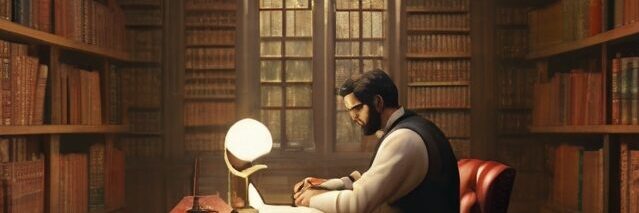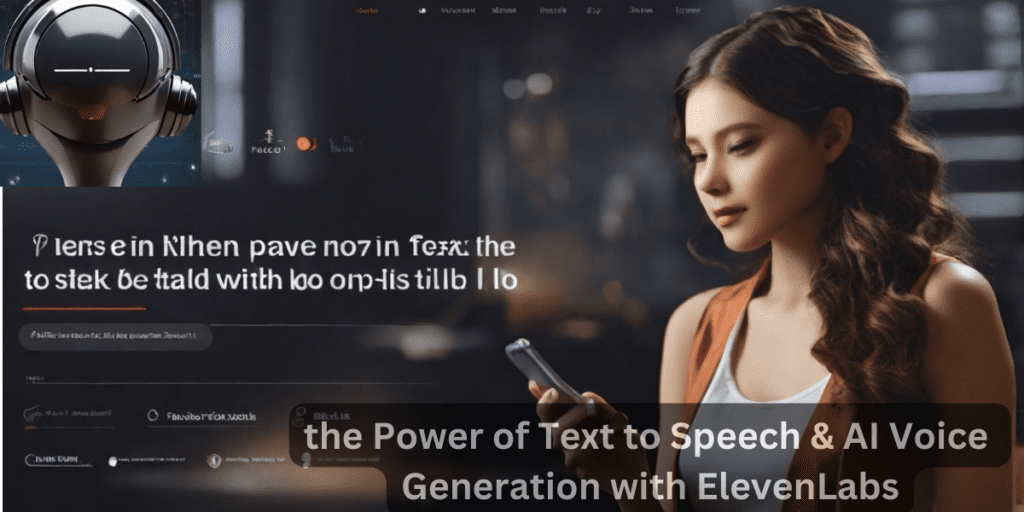In today’s digital landscape, visually appealing content is crucial for engaging visitors and improving user experience. If you’re using Elementor to build your WordPress website, King Addons provides powerful tools to create stunning image galleries effortlessly.
In this article, we’ll explore how to build beautiful image galleries using King Addons, highlighting its key features, customization options, and best practices for SEO optimization.

Why Use King Addons for Image Galleries?
King Addons is a premium Elementor addon that enhances your website’s design capabilities. Here’s why it’s perfect for creating image galleries:
✅ Multiple Gallery Layouts – Choose from grid, masonry, carousel, and more.
✅ Lightbox & Hover Effects – Improve interactivity with zoom, slide, and fade effects.
✅ Fully Responsive – Looks great on all devices (desktop, tablet, mobile).
✅ SEO-Friendly – Optimized for fast loading and better rankings.
✅ Customizable Filters – Allow users to sort images by categories.

How to Create an Image Gallery with King Addons
Step 1: Install King Addons for Elementor
- Purchase and download King Addons from the official website.
- Install and activate the plugin in WordPress (
Plugins > Add New > Upload Plugin). - Ensure Elementor is installed and activated.
Step 2: Add a Gallery Widget
- Open a page with Elementor Editor.
- Search for “King Image Gallery” in the widget panel.
- Drag and drop the widget into your desired section.
Step 3: Upload & Customize Your Gallery
Add Hover Effects: Apply animations like zoom, slide, or overl
Add Images: Upload from your media library or select existing ones.
Choose Layout: Pick between grid, masonry, or carousel styles.
Adjust Columns & Spacing: Control the number of columns and gaps between images.
Enable Lightbox: Let users click to expand images in a popup.
- Add Hover Effects: Apply animations like zoom, slide, or overlay text.

Step 4: Optimize for SEO & Performance
- Compress Images (Use tools like TinyPNG or ShortPixel).
- Add Alt Text for better accessibility and SEO.
- Lazy Load images to improve page speed.
- Should You Grab the King Addons Lifetime Deal?

Best Practices for High-Ranking Image Galleries
To ensure your gallery ranks well on Google, follow these tips:
🔹 Use Descriptive Filenames (e.g., beach-sunset.jpg instead of IMG123.jpg).
🔹 Optimize Alt Text with relevant keywords.
🔹 Add Captions & Descriptions for context.
🔹 Enable Lazy Loading to boost page speed.
🔹 Use Schema Markup for rich snippets (plugins like Rank Math can help).
Conclusion
King Addons for Elementor makes it easy to build stunning, SEO-friendly image galleries without coding. With multiple layouts, hover effects, and lightbox features, your galleries will captivate visitors while improving engagement and rankings.
🚀 Ready to enhance your website? Try King Addons today and create visually stunning galleries effortlessly!
Have questions? Drop them in the comments below!
King Addons for Elementor
Supercharge Your Elementor Site with 600+ Stunning Templates and Over 200 Premium Features
Starter
Free
40+ Free Templates
60+ Free Elements & Features
Using on Websites “As Is”
Limited Downloads of Free Templates
WordPress.org Forum Support
Usual Updates
Elementor Pro Not Required