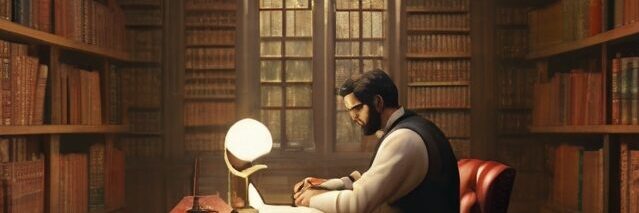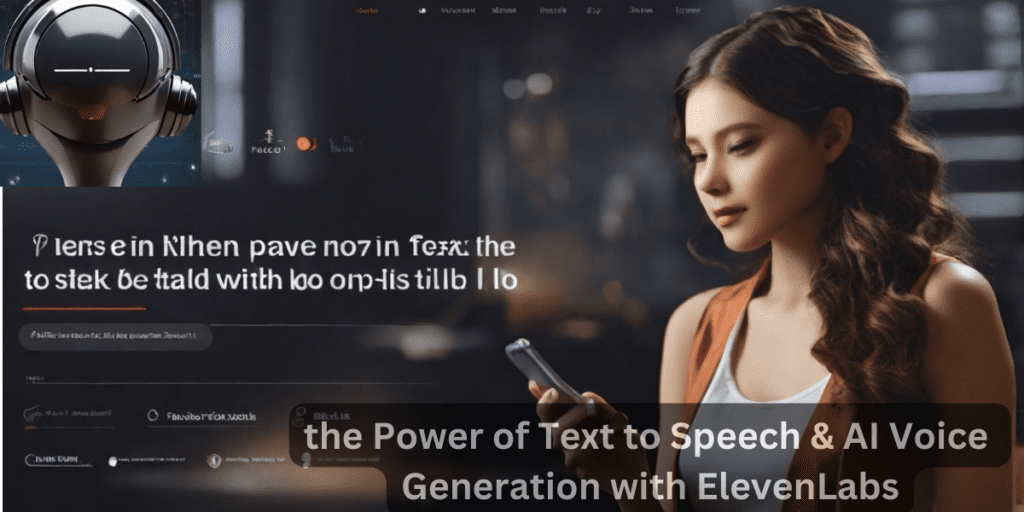Website speed has become a crucial factor for SEO, affecting user experience, conversion rates, and, most importantly, your ranking on Google. Optimizing your website’s speed can provide a significant boost to your search engine ranking. Here’s a detailed guide on improving your site speed for better Google rankings.
Why Site Speed Matters for SEO
In today’s fast-paced digital world, users expect websites to load quickly. According to Google, even a one-second delay in load time can lead to a 7% reduction in conversions. Google prioritizes user experience, and slow-loading websites face a higher bounce rate, which impacts SEO.
How to Measure Your Site Speed Effectively
Before diving into optimization techniques, you must assess your site’s current speed. Here are the top tools for measuring site speed:
- Google PageSpeed Insights
Google’s own tool gives you insights into how fast your website loads and provides recommendations for improving site speed. - GTmetrix
This tool provides comprehensive data, including page load time, total page size, and requests. - Pingdom Tools
Pingdom helps you measure site speed from different global locations, ensuring that your website performs well in all target areas. - WebPageTest
WebPageTest offers an in-depth view of your site’s loading times, identifying bottlenecks that may be slowing down your site.
Once you have this data, you can pinpoint specific areas for improvement.

Best Practices to Optimize Site Speed for Google Rankings
1. Optimize Images for Faster Loading
Large images are a common culprit for slow page loads. Properly compressing and resizing images can have a major impact on load times. Follow these steps:
- Choose the Right Format: Use WebP or JPEG formats, which provide excellent quality with smaller file sizes.
- Compress Images: Use tools like TinyPNG or ImageOptim to compress images without compromising quality.
- Use Lazy Loading: Lazy loading allows images to load only when a user scrolls to them, reducing initial page load time.
2. Minimize HTTP Requests
Every element on your web page (images, scripts, CSS) requires an HTTP request. The more HTTP requests your site makes, the slower it will load.
- Reduce Plugins: Deactivate and delete unnecessary plugins to reduce the number of requests.
- Combine CSS and JavaScript Files: Combining files can lower the number of requests.
- Use Inline Elements: For smaller CSS and JavaScript files, consider inlining them directly within the HTML.

3. Leverage Browser Caching
Browser caching stores website resources on the user’s device, so they don’t have to re-download the files on each visit.
- Set Expiry Dates: Use headers to set expiry times for different assets. CSS, JavaScript, and images should have longer expiry periods.
- Implement Caching Plugins: Use plugins like WP Rocket or W3 Total Cache on WordPress to simplify the process.
4. Minify CSS, JavaScript, and HTML
Minification removes unnecessary characters from your code, such as spaces and line breaks, reducing file size and improving load time.
- Use Minification Tools: Online tools like MinifyCode or CSSNano can help compress CSS, JavaScript, and HTML files.
- Automate Minification with Plugins: For WordPress users, plugins like Autoptimize can automatically minify files.
5. Enable Compression with GZIP or Brotli
Compressing resources on your server can significantly improve load times by reducing file sizes.
- Enable GZIP Compression: GZIP is compatible with most servers and provides a reliable way to compress data.
- Use Brotli for Better Compression: Brotli, developed by Google, is even more effective than GZIP in compressing files, particularly text-based assets.

6. Utilize a Content Delivery Network (CDN)
A CDN stores copies of your site on servers around the world, delivering content to users from the nearest server to improve load times.
- Choose a Reliable CDN: Cloudflare, StackPath, and KeyCDN are popular options.
- Enable Geo-Distributed Caching: Ensure your CDN distributes assets according to user location.
7. Reduce Server Response Time
Google recommends a server response time under 200 milliseconds. Slow response times can stem from various issues like high traffic, inefficient code, or hosting limitations.
- Choose a High-Performance Hosting Provider: Opt for hosting services like SiteGround, Bluehost, or Kinsta that prioritize speed.
- Optimize Your Database: Regularly clean up your database by removing old data and unused tables to improve response time.
8. Optimize Your Mobile Experience
Google’s mobile-first indexing means that your mobile site’s speed has a direct impact on your SEO ranking.
- Use Responsive Design: Ensure your site design adjusts seamlessly to different screen sizes.
- Enable AMP (Accelerated Mobile Pages): AMP is an open-source project that creates a stripped-down, faster-loading version of your website for mobile users.

9. Implement Prefetching Techniques
Prefetching is a powerful way to load certain resources before a user even needs them.
- DNS Prefetching: This reduces the time it takes to look up a domain name.
- Preload Key Requests: Preloading tells the browser to load specific assets right away for quicker performance.
10. Avoid Redirect Chains
Redirects can significantly slow down page load times by forcing the browser to request additional resources.
- Minimize Redirects: Use as few redirects as possible, and avoid redirect chains that point from one page to another.
- Use Direct Links: Always link directly to the intended destination page.
Regular Monitoring and Maintenance
Site speed optimization is not a one-time task. Regularly monitor your website’s performance and address any new bottlenecks that arise over time.
- Conduct Monthly Speed Audits: Regularly audit your website speed and implement any new recommendations provided by tools like Google PageSpeed Insights.
- Stay Updated with Google’s Core Web Vitals: Core Web Vitals include metrics such as Largest Contentful Paint (LCP), First Input Delay (FID), and Cumulative Layout Shift (CLS) that reflect real-world user experience on your site.

Conclusion
By implementing these optimization techniques, your site can achieve a significant increase in speed, improving both user satisfaction and SEO ranking. Faster loading times result in higher engagement, better retention, and improved conversion rates, helping your site outperform competitors on Google.
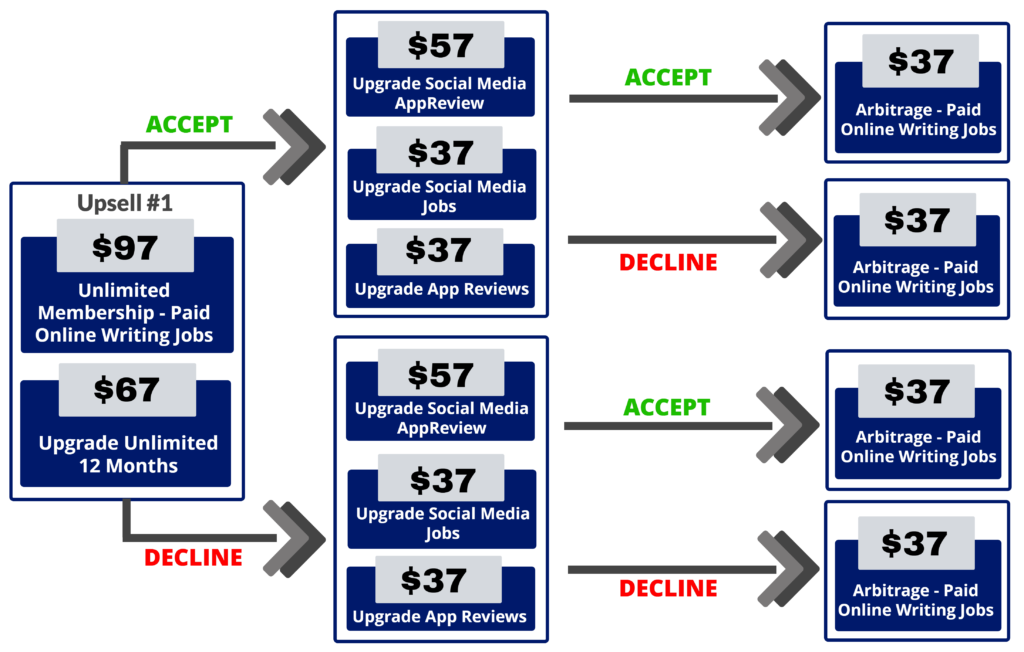
Make $25 – $35 Per Hour Doing Simple Writing Jobs From Home. Full Training Provided.
No Experience Necessary.
Take a 1-minute quiz to find out what type of online writing job you are best suited to. Click ‘Start Quiz’ Below: